Find answers to our frequently asked questions below.
How Do I Log In to My Site?
To log into your Drupal template site, follow the instructions in the Signing In section of the Getting Started guidelines page.
How Do I Change the Header Logo?
Instructions for updating the theme settings including the header logo are available on the Theme Specific Settings guidelines page. General site customization settings are available in the Customize Your Site section of the Getting Started guidelines page.
How Do I Change the Footer Logo?
Instructions for updating the theme settings including the footer logo are available on the Theme Specific Settings guidelines page. General site customization settings are available in the Customize Your Site section of the Getting Started guidelines page.
How Do I Update the Footer Menu Links?
Once your main navigation structure is set, it is a good idea to update the footer menu links to match it. Instructions on how to update footer links is available on the Footer Navigation Options guidelines page.
What are the Image Size Recommendations?
Image size guidelines can be found in the Image Size Recommendations section of the Basic Layouts guidelines page.
Why Aren't New Articles or Events Appearing?
Local articles and events are displayed in a view. Views in Drupal show content of a certain type but they rely on a site index of that content. When you add a new article or event, the site needs to index that new item before it can appear in the view display. The site automatically re-indexes on a schedule. Eventually, the new article or event will appear on the display page on its own.
To force new articles or events to appear immediately, hover over the blue Drupal drop in the top left of the admin menu and select Run cron to re-index new article and event content.
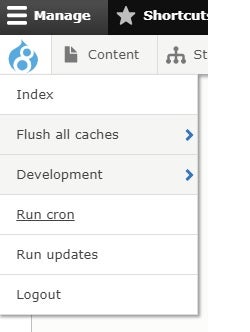
Once cron runs, select Flush All Caches. Flushing the caches will cause the server to call the site again and will show new changes. Running cron will only take a few seconds. Flushing the caches may take 30 seconds or so.
How Do I Add Child Pages?
Instructions on how to add new pages to an existing menu item are available in the Adding Pages to the Main Menu section of the Basic Layouts guidelines page.
Once you have added a new page to a parent item, you can rearrange the order using the instructions available in the Move/Arrange Main Menu Items section of the Main Menu Options guidelines page.
How Do I Rearrange Menu Items?
You can rearrange menu item order using the instructions available in the Move/Arrange Main Menu Items section of the Main Menu Options guidelines page.
Why Aren't Child Sidebar Menu Items Appearing?
Instructions on how to add new pages to an existing menu item are available in the Adding Pages to the Main Menu section of the Basic Layouts guidelines page.
If the child page is not appearing after adding it from the page menu settings, access the main menu settings by using the instructions on the Main Menu Options page. Scroll down to the section with the child page items that are not appearing. Ensure that the Enabled box is checked on each of the child menu page items.
Note that child pages will not appear in the sidebar menu unless you are on their parent page.
Can I Increase the Main Content Area Size?
No, the content, sidebar, and hero area sizes are set in the template theme.
Can I Change the Hero Image/Video Size?
No, the content, sidebar, and hero area sizes are set in the template theme.
How Do I Set Up User Roles and Permissions?
Instructions on how to set up a new user role and how to adjust existing user permissions is available on the Roles and Permissions guidelines page.
Can I Use Inline CSS?
It is not recommended.
Technically, it is possible to add inline CSS because the text fields are open HTML. However, using inline CSS overrides the styles that were built into the templates. The programmed styles were designed to make all the widgets and content on these template sites accessible to people with disabilities.
Adding your own CSS inline will introduce accessibility issues which is why we highly recommend using the widgets as they are intended.
Can I Install Additional Drupal Modules?
No, not on template sites.
If you need additional features that the template site does not have, you are able to fork the site and work on it yourself or with an external vendor. If you do that, the Office of Communications and Marketing will no longer be able to support your site with updates.