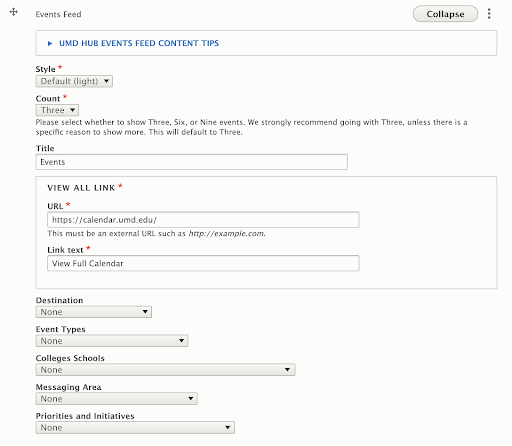The Events Feed widget is populated from calendar events posted to the campus calendar, which is managed by the Office of Strategic Communications (OSC). Visually, the Events Feed widget uses a modified version of the Card Group widget to display events with 3, 6, or 9 cards at a time.
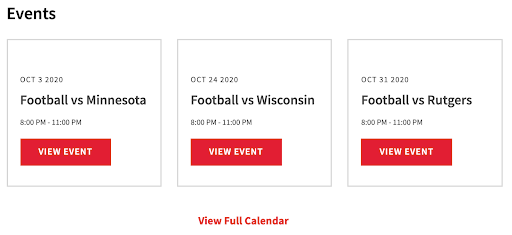
Adding or editing a News Feed
- Follow the instructions to add a new widget to your page (Select: “Add Events Feed”), or follow the instructions to edit an existing widget.
- Set a title for your widget that will be directly above the cards.
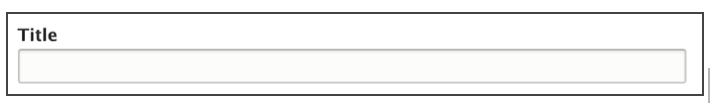
View All Link
- The View All Link appears directly below the group of event cards.
- URL: The URL is the technical term for the web address your link points to. You can link to the homepage of a website like https://calendar.umd.edu. Be sure to include “https://” at the beginning of the address if you are linking to a different website.
- Link Text: Link Text is the text that will appear to users. Keep link text informative, but short. “View all Events” is better than “View more” or “View All”. “View more events of the Campus Calendar” is informative, but too long.
Link back-end View (What the editor sees)
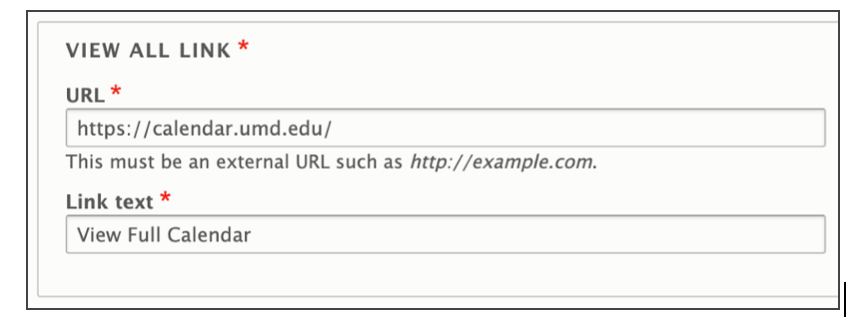
Link front-end View (What it looks like)
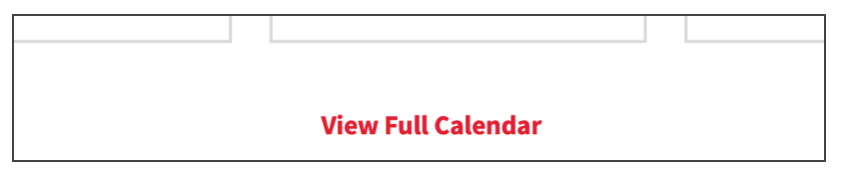
Filters
- Add a filter: Click on of the dropdown menus below a filter, click the filter you want to activate. Leaving all filters blank (set to none), will allow the News Feed widget to pull the latest articles regardless of topic, or tag.
- Available Filters:
- Destination: The primary source where the article was published (ie: Maryland Today, UMD Right Now, Office of the President, etc...).
- Audience: Who the article is meant for (ie: Students, Staff, Faculty, Alumni, etc…).
- Colleges Schools: Lists all the university’s schools, and colleges, as well as various offices that support the campus.
- Messaging Area: Filter used by the OSC staff.
- Priorities and Initiatives: ie: Diversity and Inclusion, MPowering the State, etc...
- Topics: Curated list of interest areas related to the campus (ie: Art & Culture, Research, Campus & Community, etc).
Recommendations
- Limit the count shown. We strongly recommend limiting to Three, or Six.
- More filters may mean fewer results. Filters are additive. Each news article must meet all filtered requirements. Apply filters selectively. The available filters are managed by the Office of Strategic Communications (OSC).
- Clear your caches after saving a new filter combination. Calls to hub.umd.edu are cached for efficiency. To view updated results, clear the cache every time you update this widget. Drupal User guide on Clearing your site cache.
Front-end View (What it looks like)
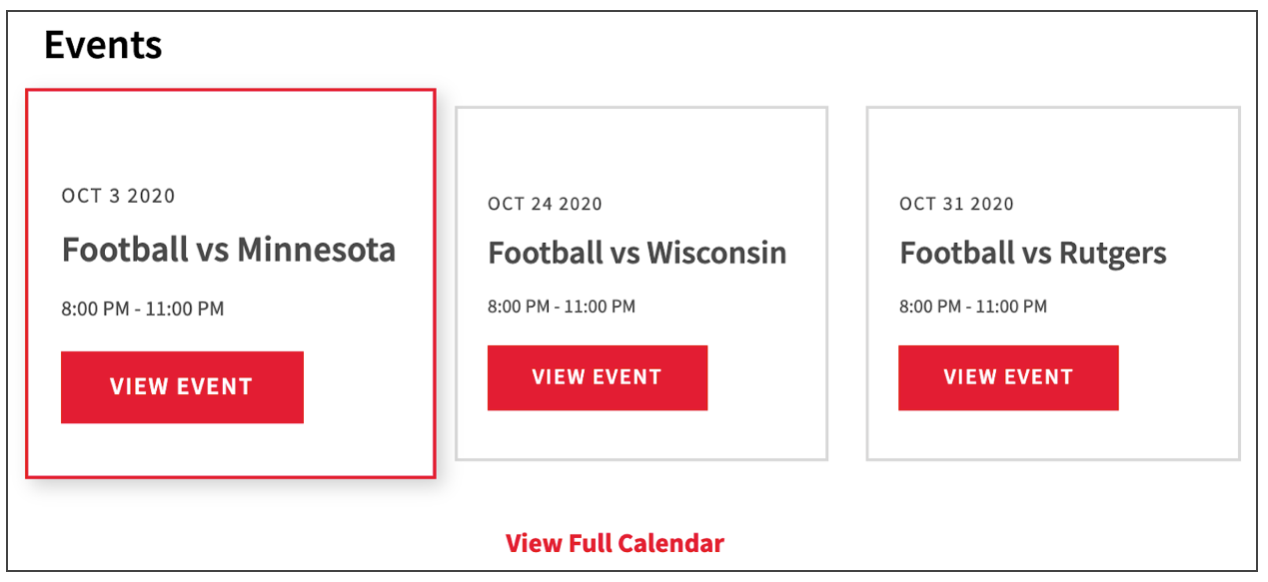
Back-end View (What the editor sees)