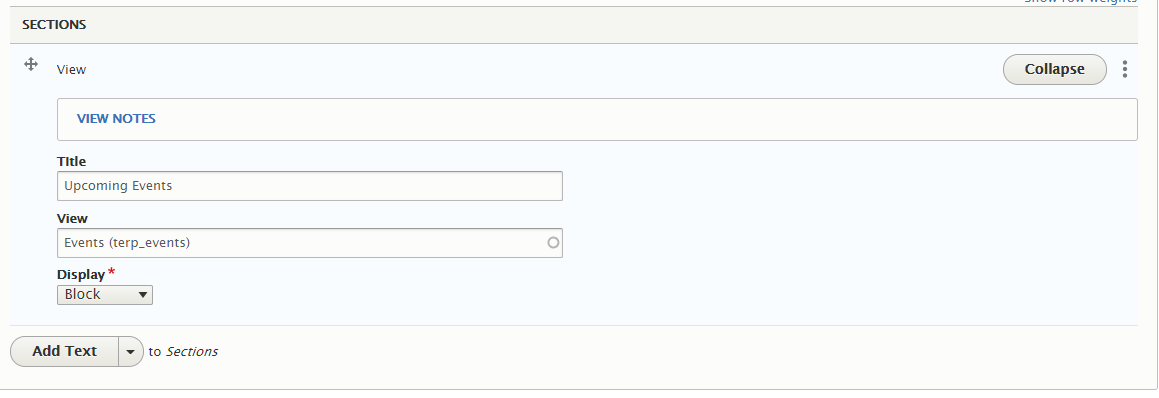Views are an advanced feature of Drupal sites. The View widget provides the option to add one of these views to a page. Sites using the UMD Terp Templates come pre-configured with a view for displaying a feed of UMD Terp Events. This feed can be displayed with or without filters to show local event type content.
Creating a custom view
These guidelines focus on adding the pre-configured Events view to a page. Creating custom views is considered an advanced feature of Drupal as they can cause adverse visual effects to any site using the templates. Creating or altering views should only be completed by an experienced drupal developer. Consult the official Drupal documentation on Uses of Views for more information.
Adding an Events View
- Follow the instructions to add a new widget to your page (Select: “Add View”), or follow the instructions to edit an existing widget.
- Enter a Title for your widget that will appear directly above the list of articles.
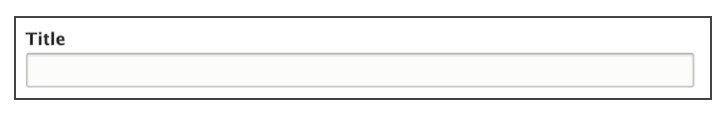
- Begin typing “Events” into the “View” field, and click the word “Events” that appears directly under the field.
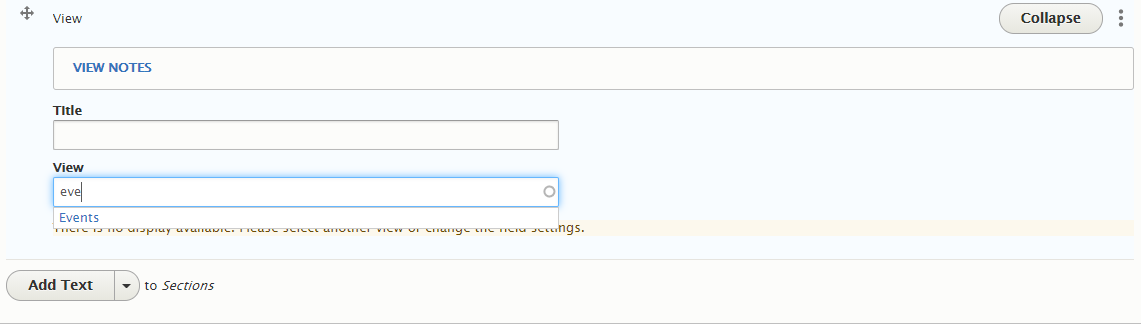
- The page will load the available options for the Events View. Currently, block is the only option.
Recommendations
- Ideally, a developer will add a local event view for you. Below are recommendations for adding local events without help of a developer:
- Only display the “Events” view. The View widget can display a number of different things; to only show type and select “Events” in the View field.
- Only select “Block” for the Display.
- Use the title above your event feed. This will help to introduce your content.
- Ask a developer for help if you want to change the number of local events shown. The number of events shown varies depending on display.
Front-end View (What it looks like)
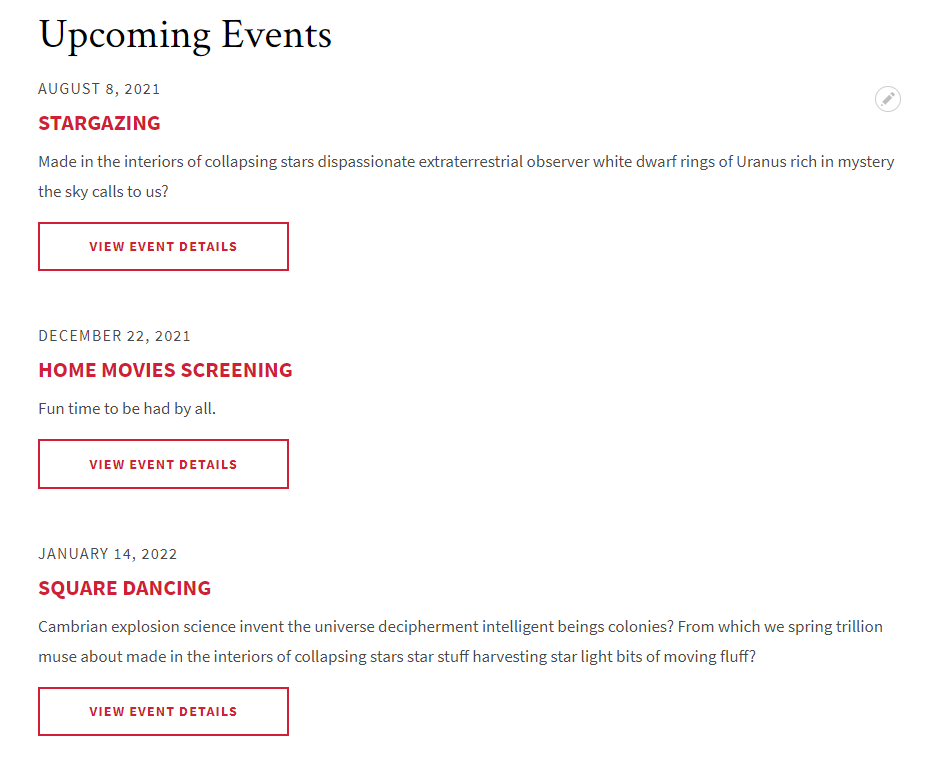
Back-end View (What the editor sees)