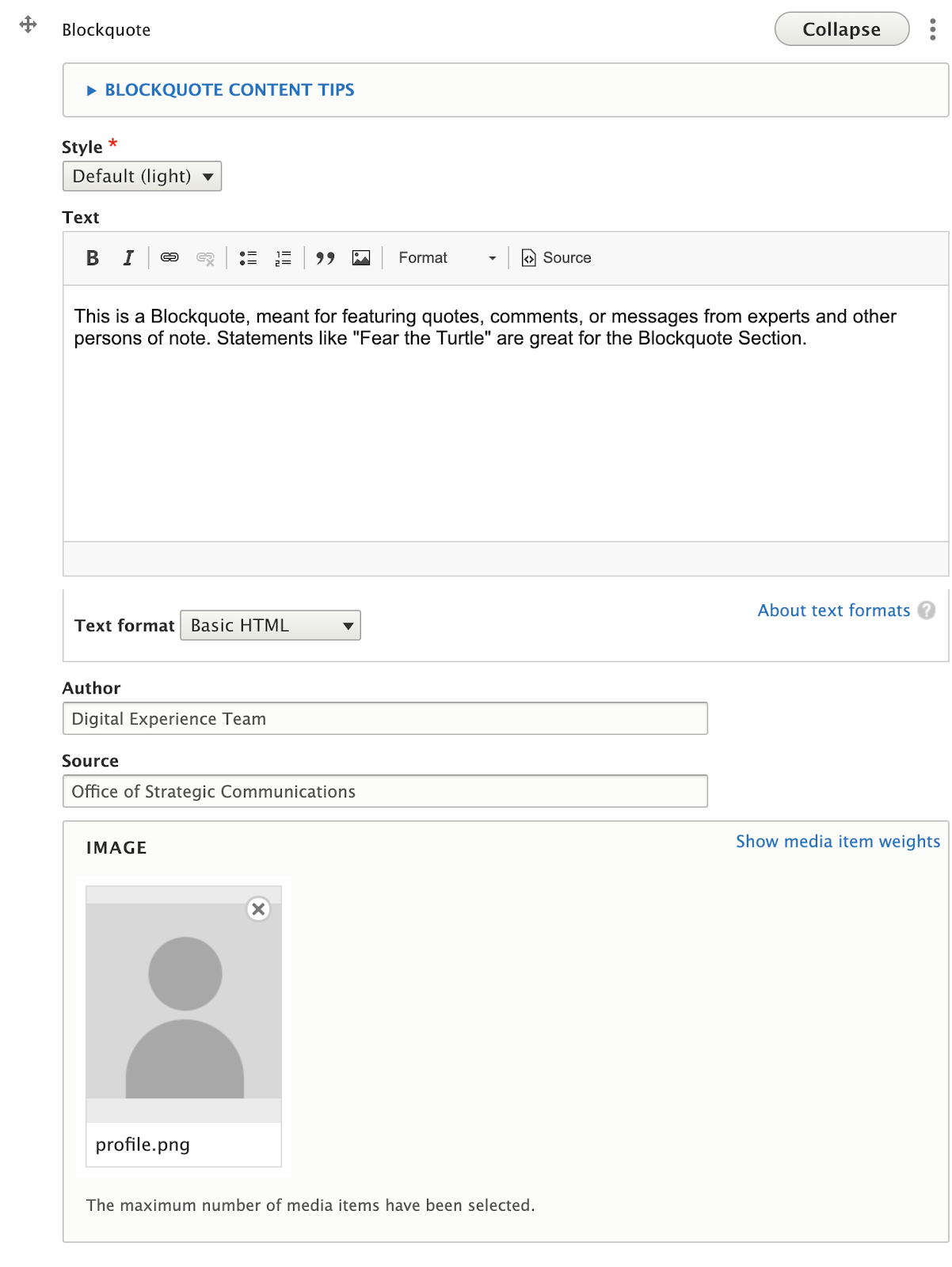The Blockquotes section is meant for featuring quotes, comments, or messages from experts and other persons of note. A brief quote can provide visual interest and offset larger text blocks.
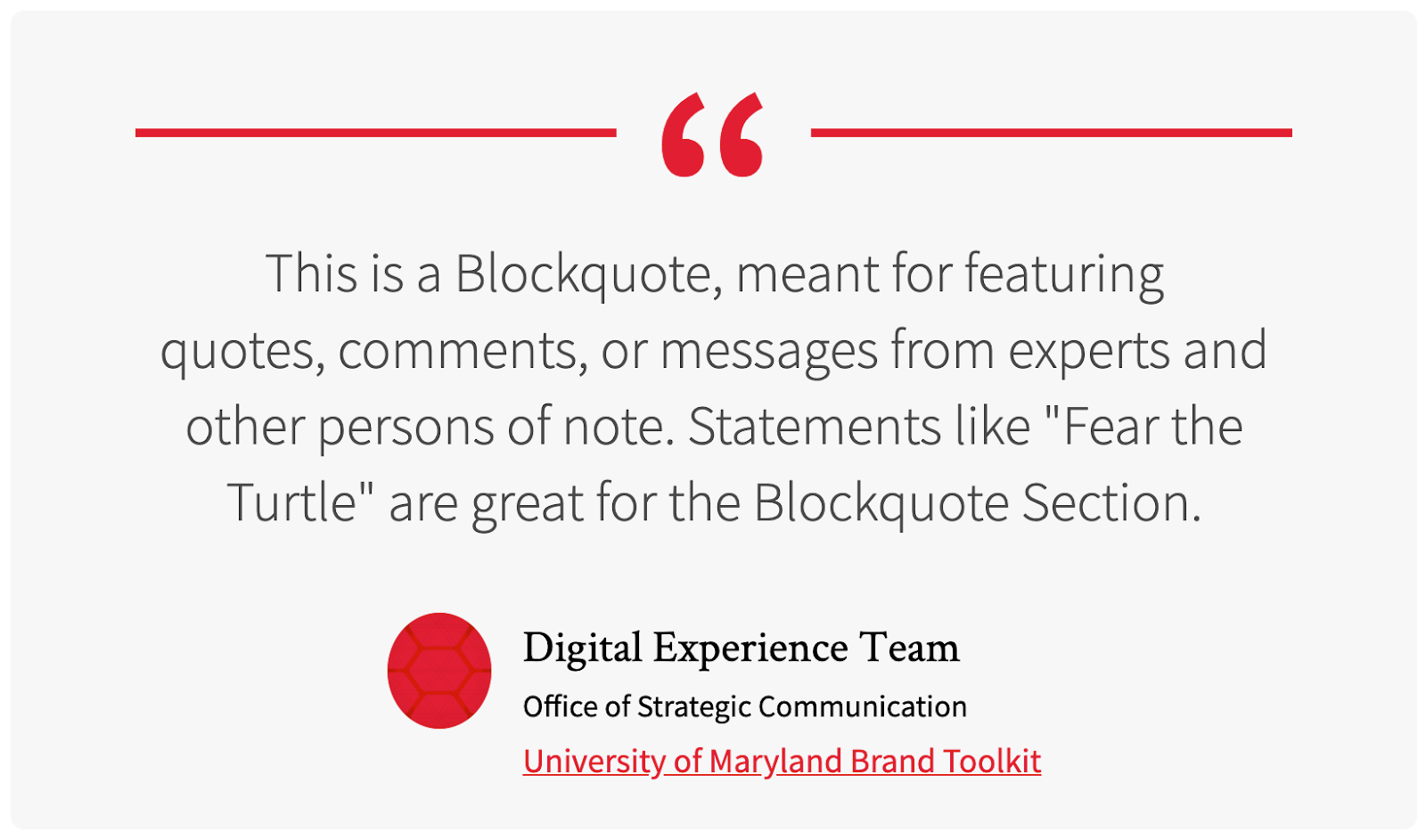
Blockquote fields
While none of the fields are required, if you are using the blockquote section, at the very least, the Text field should include content.
- Text: The text area is where the quote itself is placed. Notice Drupal provides the same basic formatting options as the Text section, but it is recommended to avoid adding any special styles or links within this area.
- Author and Title: Author and title are for sharing who this quote is attributed to and any relevant title associated with them. The title appears as smaller text under the Author.
- Source: Where this block quote comes from, if it was taken from a different site.
- Source URL: A link to that site or page to read the quote in context.
- Image: A 300 pixel by 300 pixel image, usually a portrait of the person associated with the quote being shared. The image appears next to the Author and Title, and is cropped to a circle, so make sure the subject of the image you choose is centered.
Recommendations
Do
- Use blockquotes to break up long copy. A brief quote can provide visual interest and offset larger text blocks.
- Use plain text. Avoid including links or other styled elements.
Don’t
- Use an overly long quote. Often block quotes use font sizes/weights that can be overwhelming if used for copy that is very long.
- Place a blockquote as the last element on the page.
Front-end View (What it looks like)
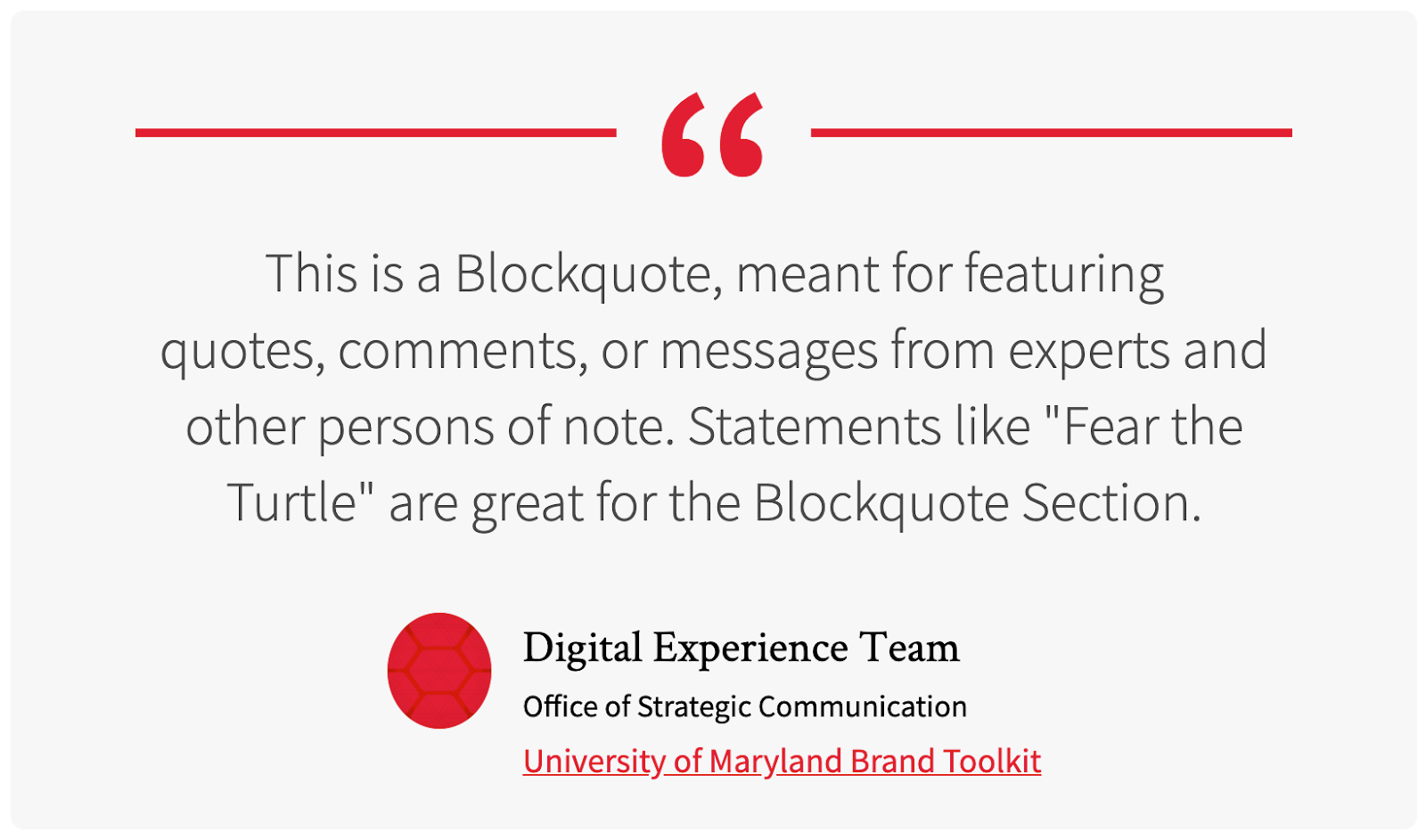
Back-end View (What the editor sees)