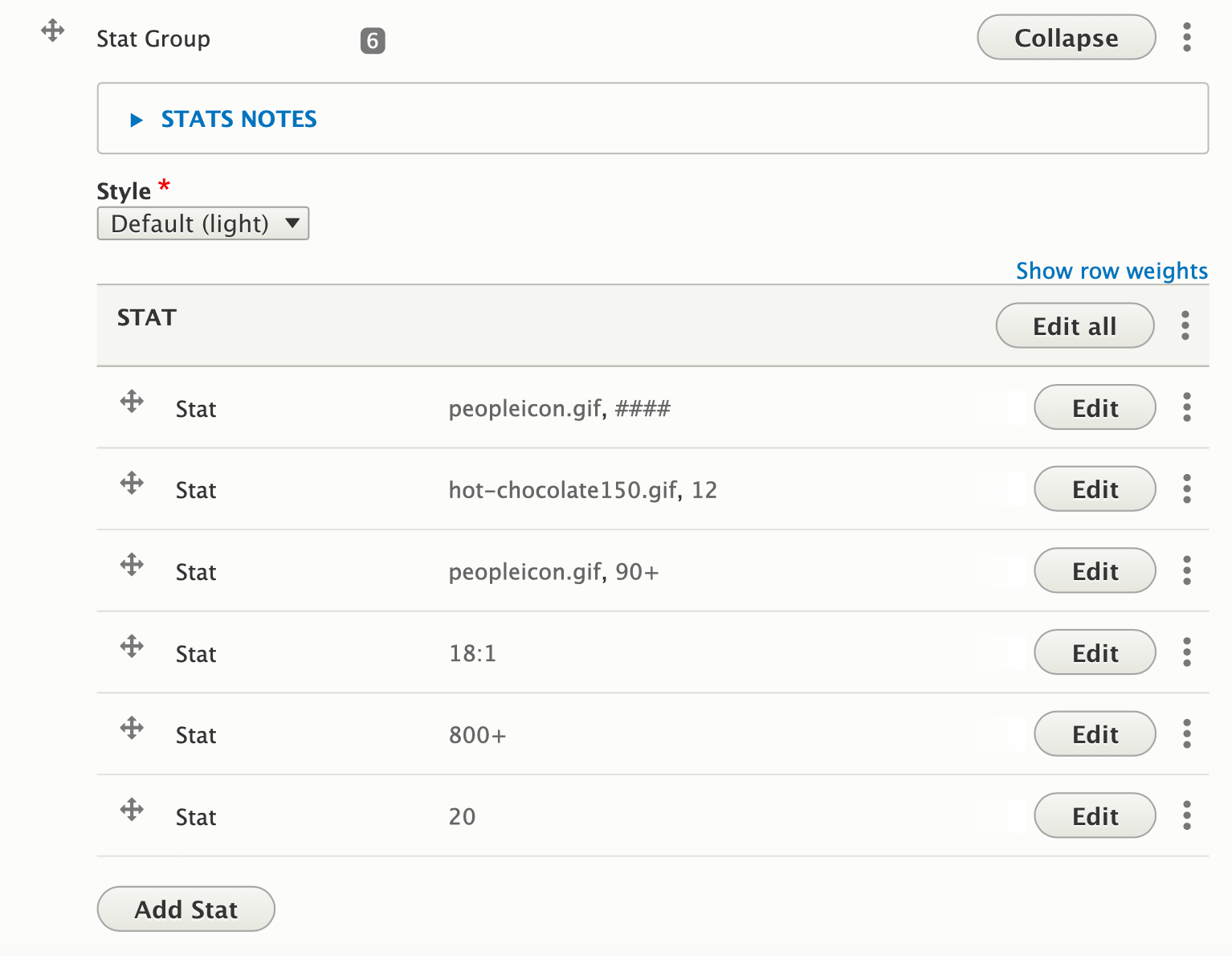Show 1-3 numbers with descriptive text underneath, centered on the page. Highlight compelling statistics or other number-based facts. The term “stat” is short for “statistic”.
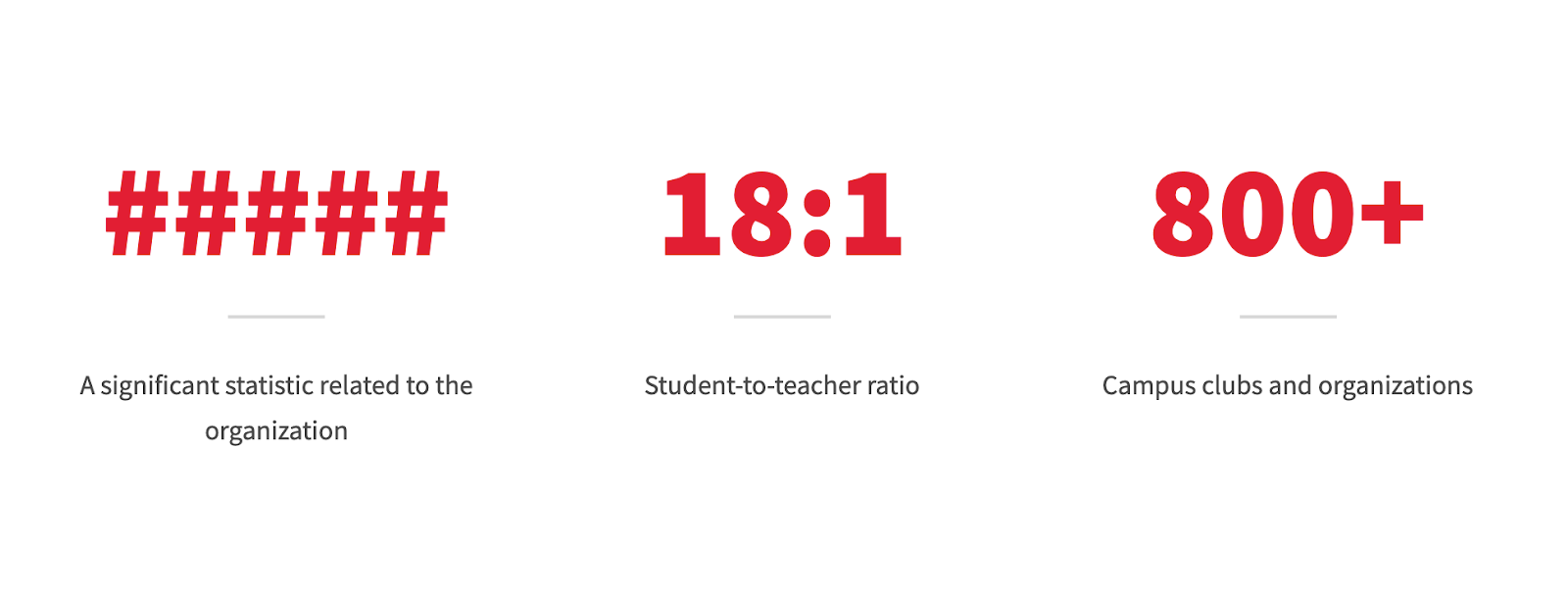
Add or edit a Stat
- Once a Stat group is added to your page, Click “Add Stat” to add a statistic, or Click “Edit” next to an existing Stat to edit its value or text.
- Arranging Stats: Individual Stats can be rearranged by clicking and dragging the crossed arrows icon on the left side of the Stat you wish to move.
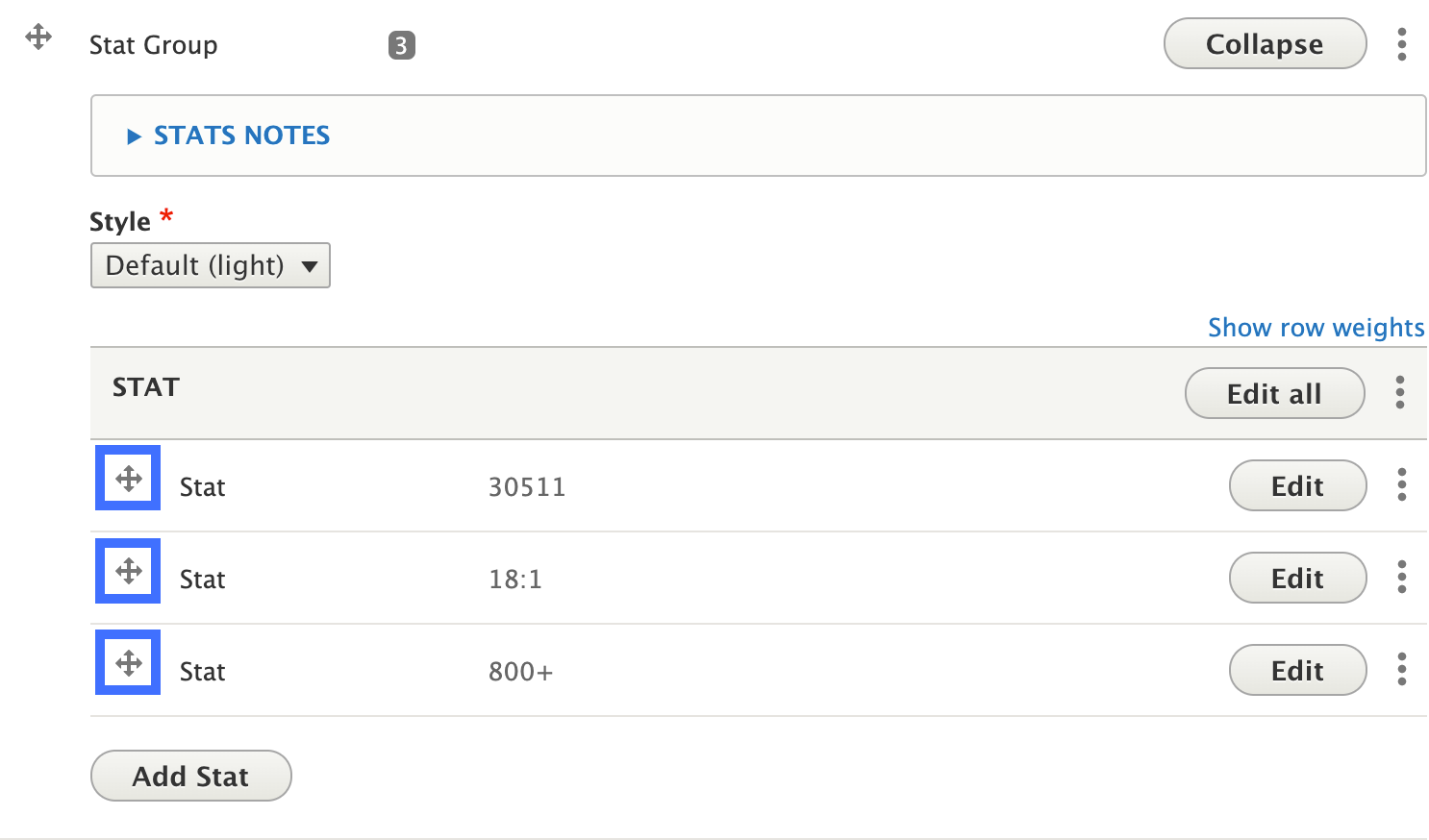
Adding and Editing the content of a Stat
Tabs items have three parts
- Image: A visual representation of the text. Use a small, consistent size for all images.
- Value: The data point you wish to promote as a statistic. Use 5 characters or less.
- Text: A short sentence that describes or provides context to the value being highlighted.
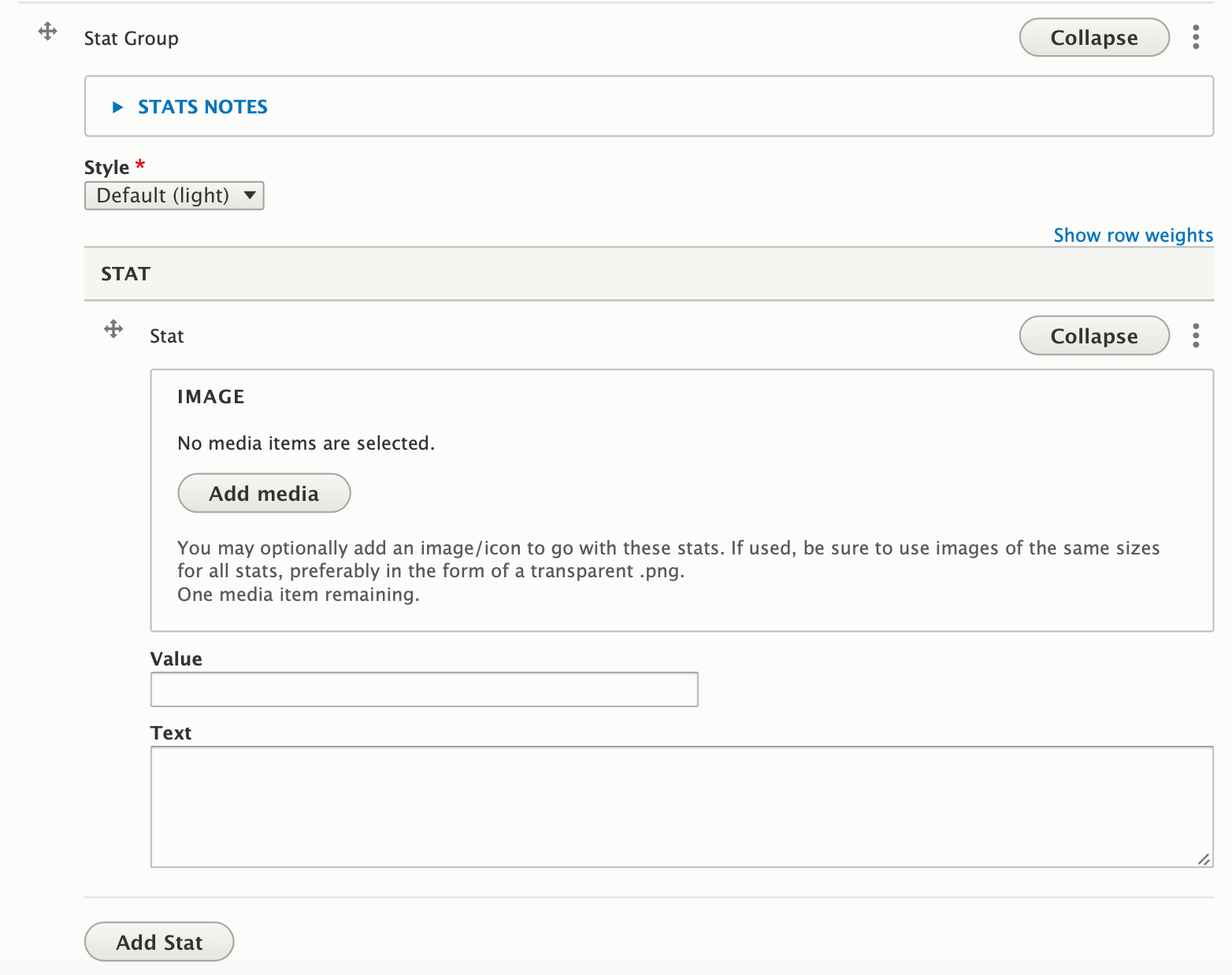
Recommendations
- Use a small, identically-sized image for each stat. 150px X 150px or less is ideal.
- Use five characters or less for each stat. Statistics in the thousands may not display well on small screens. Consider alternatives, such as $4K for $4000.
- Limit the description to a brief phrase or sentence.
Front-end View (What it looks like)
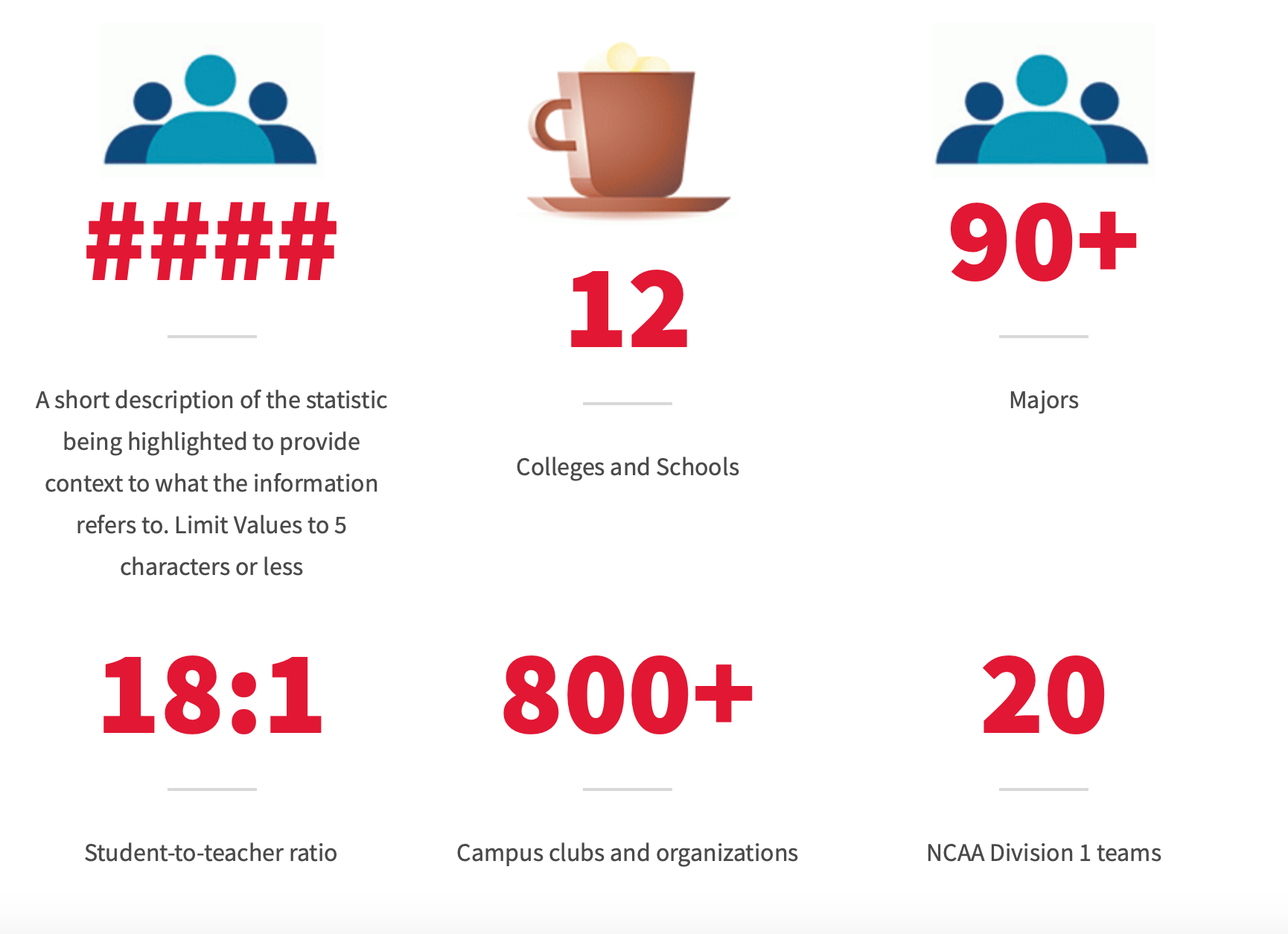
Back-end View (What the editor sees)